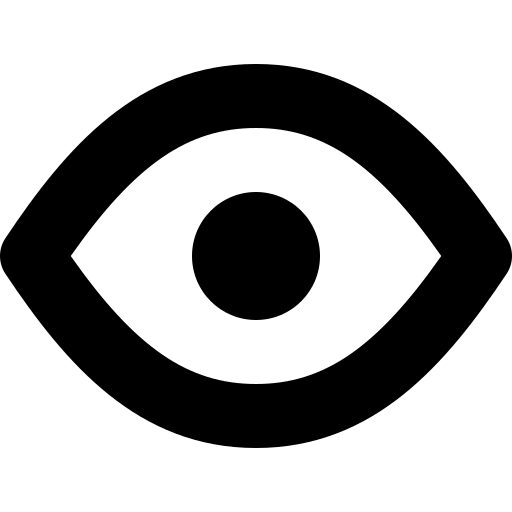Essential Tips for Password Security

1. Create Strong Passwords
Use a mix of uppercase, lowercase, numbers, and symbols in your passwords. Avoid common words and use random combinations.

2. Use Different Passwords for Each Account
Ensure that each of your online accounts has a unique password. This way, if one account is compromised, others remain secure.

3. Use a Password Manager
Password managers store and generate strong passwords for your accounts, helping you manage multiple complex passwords securely.

4. Enable Multi-Factor Authentication
Adding an extra layer of security, multi-factor authentication requires a second form of verification, making unauthorized access much more difficult.

5. Regularly Update Your Passwords
Change your passwords periodically and avoid reusing old passwords. This reduces the risk of old passwords being exploited.
Password Checker
Ensure your password is strong and secure
Password strength: Weak
| Password | Reason It's Weak |
|---|---|
| 123456 | Too simple, easy to guess |
| password | Common word, easily guessed |
| qwerty | Keyboard pattern, easily guessed |
| abc123 | Simple pattern, easy to guess |
| letmein | Common phrase, easily guessed |